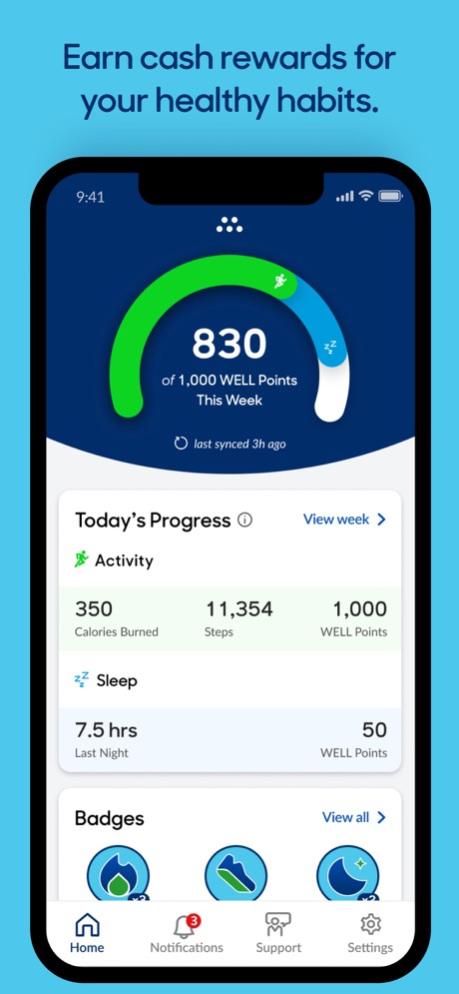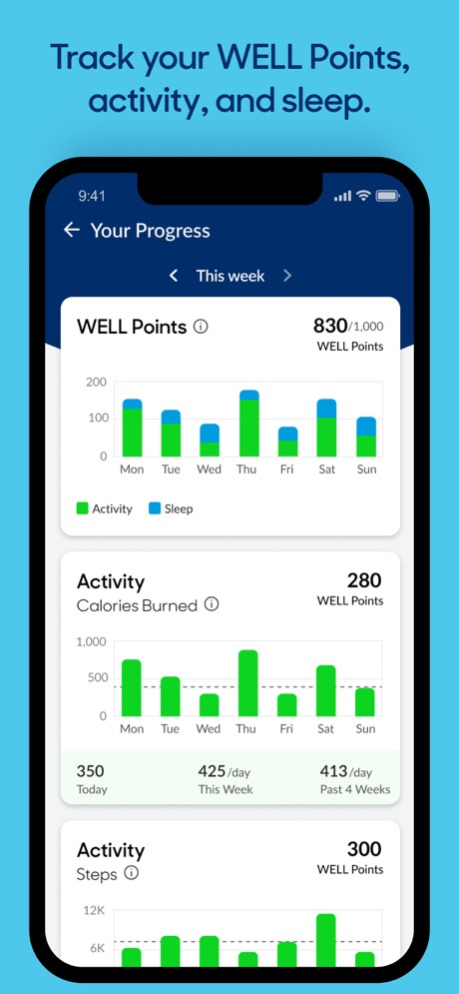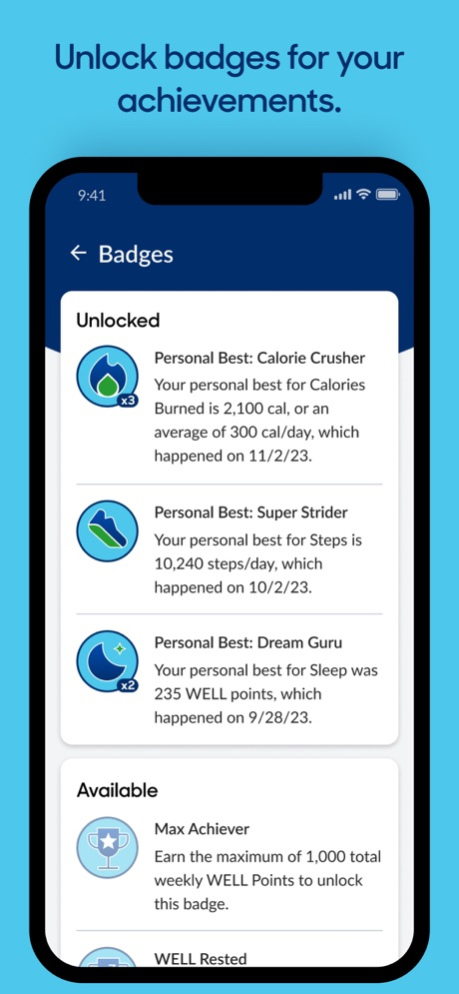LivingWELL by MassMutual 1.3.0
Free Version
Publisher Description
The LivingWELL by MassMutual app was created for customers who are interested in participating in the WELL Rider program to earn cash rewards for living a healthy lifestyle. Eligible customers use this app to activate their WELL Rider, connect a supported fitness tracker, and track rewards for physical activity and/or sleep.
ACTIVATE WELL RIDER
Confirm your eligibility in the WELL Rider program and activate your WELL Rider.
EARN CASH REWARDS
Track your earned WELL Points and cash amounts for activity and/or sleep.
BADGES
Unlock badges to celebrate your progress, including personal-best achievements.
ACTIVITY AND/OR SLEEP PROGRESS
Track your daily active energy, steps, and sleep duration. View your weekly and monthly trends to help you monitor the impact of your healthy choices.
CUSTOM PAYMENT METHOD
Specify a checking or savings bank account of your choice, where we can deposit your cash rewards.
REWARD DEPOSIT TRACKING
Track the amount and status of each monthly deposit.
INTELLIGENT TRACKER SETUP
Get in-app support while connecting your tracker to the app and get feedback about the success of your connection.
IN-APP HELP
Get answers to common questions directly within the app.
Mar 6, 2024
Version 1.3.0
This version includes minor bug fixes. Look out for more updates in the future - and, as always, thank you for using the LivingWELL by MassMutual app.
About LivingWELL by MassMutual
LivingWELL by MassMutual is a free app for iOS published in the Accounting & Finance list of apps, part of Business.
The company that develops LivingWELL by MassMutual is MassMutual. The latest version released by its developer is 1.3.0.
To install LivingWELL by MassMutual on your iOS device, just click the green Continue To App button above to start the installation process. The app is listed on our website since 2024-03-06 and was downloaded 1 times. We have already checked if the download link is safe, however for your own protection we recommend that you scan the downloaded app with your antivirus. Your antivirus may detect the LivingWELL by MassMutual as malware if the download link is broken.
How to install LivingWELL by MassMutual on your iOS device:
- Click on the Continue To App button on our website. This will redirect you to the App Store.
- Once the LivingWELL by MassMutual is shown in the iTunes listing of your iOS device, you can start its download and installation. Tap on the GET button to the right of the app to start downloading it.
- If you are not logged-in the iOS appstore app, you'll be prompted for your your Apple ID and/or password.
- After LivingWELL by MassMutual is downloaded, you'll see an INSTALL button to the right. Tap on it to start the actual installation of the iOS app.
- Once installation is finished you can tap on the OPEN button to start it. Its icon will also be added to your device home screen.